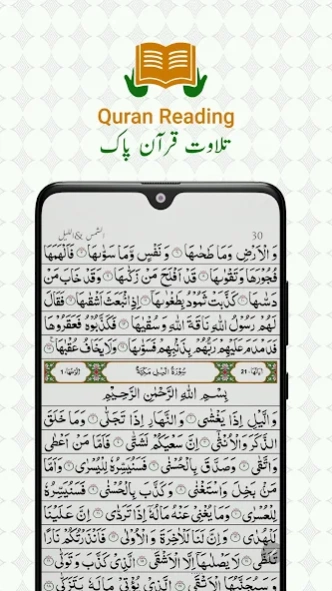Quran with Urdu trans. قرآن پا 1.0.6
Free Version
Publisher Description
Quran with Urdu trans. قرآن پا - Reading the Quran with Urdu translation - tarjuma (Nastaleeq Quran)
IndoPak Quran & translations ( Urdu, Hindi, Kannada, Farsi, and Pashtoo )
The authentic Quran Nastaleeq app offers the Holy Quran written in Nastaleeq script (Indo-Pak script) following Ottoman style of writing the Quran.
Error-free SCANNED copy of the Holy Quran (One of the most reliable 15 lines Hafizi Quran) was used to avoid any possible spelling mistake.
In addition, the app content was completely reviewed by Qaf Group (https://qafgroup.net) to confirm its credibility.
***
An easy-to-use application with great features including: Quranic recitations, interpretations and translations of the meanings of the Quran in Urdu, Hindi, Kannada, Persian, Pashtoo and others, night mode, bookmarks, notes and share features. Enjoy reading the Quran through this wonderful application, with an attractive interface.
●●● MAIN FEATURES OF THE APP ●●●
● QURAN NASTALEEQ
Authentic Indo-Pak script, using scanned copy of the Quran.
● ELEGANT AND EASY-TO-USE DESIGN
The app UI-UX was developed by professional designer to offer elegant design while keeping it simple to access the features.
● HIGH QUALITY QURAN PAGES
High resolution images of the Holy Quran was incorporated in the app, to have clear Quran pages for all devices.
● APP LANGUAGES
The application interface is provided in several languages such as Urdu, Hindi, Kannada, Farsi, and Pashtoo.
● NIGHT/DARK MODE
Eye comfort while using the app by enabling dark mode feature.
● INTERPRETATION AND TRANSLATION
More than 10 translations of the meanings of the Noble Qur’an in Urdu, Hindi, Persian, and Pashtoo beside several interpretations.
● QURANIC RECITATION
- Quranic recitations of more than 10 famous reciters
- Highlighting verses while playing audio recitation.
- Ability to download the recitations for offline use.
- Possibility of repeating the verse or part of the surah.
- Ability to stop the recitation after the specified time.
● SEARCH
- Fast and accurate search of the texts of the Noble Qur’an and displaying the search results sorted by surah and page number.
- Searching in the names of the reciters.
- Searching for surah and chapter.
● COPY AND SHARE
- Ability to share the verse and its translation and interpretation through social apps.
- Ability to share the verse as a picture with a beautiful design.
- Adding notes and thoughts to the verses while reading.
● OTHER APP FEATURES
- Ability to add verses to favorites facilitating the quick access.
- Automatically saving the last page number and opening it next time you open the app.
- Quick access to the chapters and parts through table of contents.
- Enlargement of the texts of the Quran in mobile landscape mode.
- Displaying two pages of the Qur’an on the iPad like printed copy of the Quran.
- The application is free of ads.
***Designed and developed by Smartech IT Solutions***
https://smartech.online
About Quran with Urdu trans. قرآن پا
Quran with Urdu trans. قرآن پا is a free app for Android published in the Teaching & Training Tools list of apps, part of Education.
The company that develops Quran with Urdu trans. قرآن پا is Quran Audio Library. The latest version released by its developer is 1.0.6.
To install Quran with Urdu trans. قرآن پا on your Android device, just click the green Continue To App button above to start the installation process. The app is listed on our website since 2021-08-04 and was downloaded 5 times. We have already checked if the download link is safe, however for your own protection we recommend that you scan the downloaded app with your antivirus. Your antivirus may detect the Quran with Urdu trans. قرآن پا as malware as malware if the download link to com.smartech.quran.mushaf.nastaliq is broken.
How to install Quran with Urdu trans. قرآن پا on your Android device:
- Click on the Continue To App button on our website. This will redirect you to Google Play.
- Once the Quran with Urdu trans. قرآن پا is shown in the Google Play listing of your Android device, you can start its download and installation. Tap on the Install button located below the search bar and to the right of the app icon.
- A pop-up window with the permissions required by Quran with Urdu trans. قرآن پا will be shown. Click on Accept to continue the process.
- Quran with Urdu trans. قرآن پا will be downloaded onto your device, displaying a progress. Once the download completes, the installation will start and you'll get a notification after the installation is finished.